
XBlast Tools Apk with Visually Tweak Your Android phone.
It is said that rooting your Android phone / tablet gets you the key customization and tweaking. Really true! For most people, the custom ROM installation and mods are the best way to achieve tweaking and custom visual performance on their android device. We root our android devices, install a custom recovery and then begin to prowl for some good custom ROM that gives us the excellent customization and performance.
However, we must admit that most prepackaged custom ROMs come with the predefined set of visual tweaking. And you must be happy with it whether you want it or not. Can it be called the excellent customization? Probably not, I am afraid.
Now, Android is the world of possibilities that our developers know well how to enjoy root privileges Add a new potential of this amazing platform. With new custom frames and modules hitting Android every day, finally we can expect something really awesome- power now began a visit to the user. Rovo89 to thank you for developing the Xposed Framework creates the same environment where you can identify each bit and byte of the visual sensation of your Android phone.
Visually Tweak Your Android Device using with XBlast Tools
I just wrote about the Xposed framework and some nice modules for it today. I am overwhelmed by its potential. Seriously!! For more on Xposed framework and its modules, please follow the link below:
Introduction to the framework and its modules Xposed
The XBlast Tools module for connection Xposed brings extensive experience and consistent theming for Android devices. With XBlast installed on your device, you are able to enjoy a multitude of options for customizing your phone or tablet device as desired. You may not decompile, modify or recompile PNG and XMLs corresponding APKs to apply visual changes. You can do this simply by playing with the options. and parameters provided in the application.
See also: Top 10 best Xposed modules for Lollipop, Marshmallow & KitKat
XBlast Tools Features:
Here is a list of some of the options offered by XBlast:
- Add transparency to backgrounds and change the background in Notification panel.
- Change the colors of battery, signal, clock, date, status bar, notification items and text.
- Add custom text and clocks.
- CRT effect for screen off.
- Change fonts.
- Change carrier name.
- Add or hide AM/PM in the clock.
- Enable or disable 180° rotation.
- Show RAM usage in Recent apps panel.
- Enable fullscreen caller picture.
- Choose ticker and toast text color.
- Enable or disable status bar during the full-screen call.
- Show network speed on the status bar.
- Build.prop tweaks.
- Select Daydream clock color, background or set custom text.
- Skip music tracks by long-pressing volume keys.
- Button to clear all recent apps.
- Add 4-way reboot option to the device.
- Center clock on the status bar.
- Smart alarm icon option.
- Choose any color for popup and dialog background.
- Backup & Restore Options.
- Hide Clock.
- lock screen notification functionality for KitKat.
- Added breathing missed call option.
- Added status bar and navigation bar gestures like left swipe, right swipe, long press, double tap.
- Added keypad pin shuffler option.
- Added driver mode from OMNI.
- Added new module Quiet Hours.
- Added Circle App launcher from OMNI.
- Lots more…
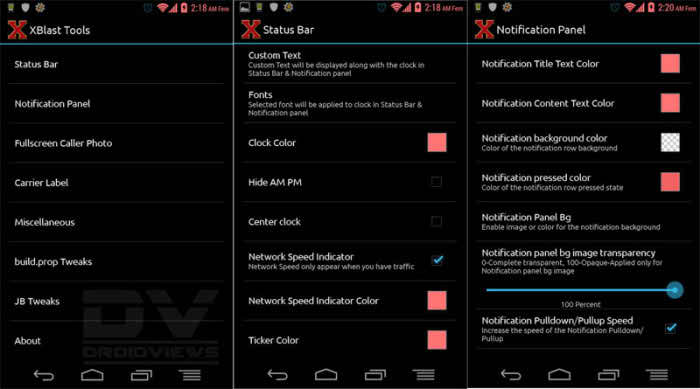
XBlast Tools Requirements.:
To be able to use XBlast on your Android phone / tablet, it must meet the following requirements:
- Xposed Framework installed
- Android 4.0.3 or up
How to Install Xblast Tools.:
To download and setup the latest Xposed Framework on your Android device. and get more modules, head over to our detailed guide. Xposed Framework – Easily Modify your Android ROM.