Android is an open source platform for mobile devices. The open environment encourages many development activities that provide impressive things in turn. Android allows users to take control of the system and modified elements according to their preferences. Since all users of Android or community can be connoisseur by instinct, most of them depend on the work of developers.
If you have an Android device, you can get root access on it, install a custom recovery and try different custom ROMs and mods for best customization and performance possible. Although these things work well in most cases, sometimes they can lead to compromising situations.
To Android development happens, Google provides a lot of development options on all devices, but save the average user of any kind of problem, it hides those options too. One of the options found in the Developer options and USB Debugging is allowing users to read and write data to the device using a computer. For your device can communicate properly with a computing machine, we have things like the ADB (Android Debug Bridge) and Fastboot who need to set up on your computer.
If you are an active Android user, you may need to configure the ADB and Fastboot flash before a system image, or core recovery flashable zip sideload and do other things with the ADB and Fastboot commands. Google provides Android SDK that contains ADB and FASTBOOT files, but many users find its installation on a computer a bit complicated. In addition, there is really no justification to download a 500MB file just for the configuration of the ADB and Fastboot.

15 Seconds ADB Installer
Today, we came with 2 practical tools that allow you to configure the ADB and Fastboot on a Windows PC very easily in seconds. XDA member Snoop05 published a handy tool called 15 seconds to install ADB to make the task very easy. It claims to install ADB and Fastboot USB drivers within 15 seconds.
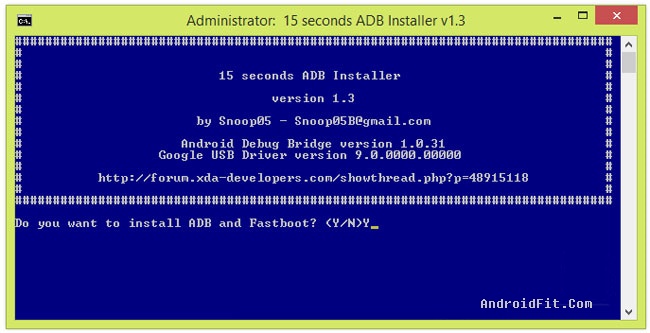
Download ADB Installer Tool:
Simply download the tool and run it on your Windows computer as an administrator. Answer the on-screen options to suit your needs and you’ll be good to go.
Minimal ADB and Fastboot
In more than 15 seconds to install ADB, but it is yet another easy way to get ADB and Fastboot work without involving complicated in the traditional method. This tool is called Minimal ADB and Fastboot and was developed by XDA user shimp208. The tool is very easy to use. All you have to do is download and install on your computer and configure the ADB and Fastboot on your computer automatically.
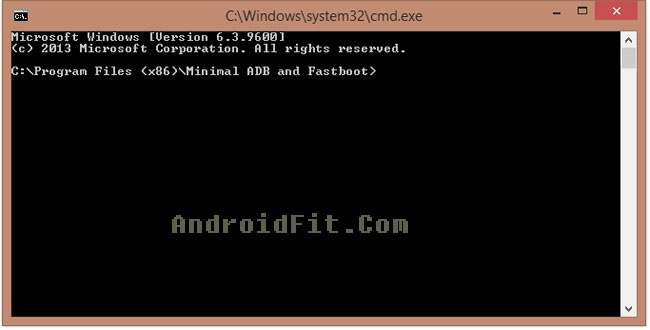
After installing, you get a shortcut on your desktop to launch the Minimal ADB and Fastboot quickly. Suppose you need to copy a .img file jointly with ADB and fastboot files, go to C:/Program Files/Minimal ADB and Fastboot folder on.
Download Minimal ADB and Fastboot tool v1.4.3: Google Drive | Download Version 1.3.1 Here.
I’m getting error ..”cannot read sideload”.please help