Remove system app by lucky patcher: Hey guys, Just a few days there was a problem in my Android device that was lacking or memory and get memory full issues in the new facility games or applications. Then I checked the memory usage, I find that the main app which took the memory was Google Plus and Google Play Store and system apps like Google+ app is taking too much space in my phone + taking ram and slow down your device for any reason. We lack storage by completing certain applications and at that time, we see that the next application to take a lot of memory and the memory used by Google, Facebook and Google+, it takes about 100 MB and applications takes about 150 MB and above. I really do not use Google Plus much. So I tried to uninstall this application because this application has been installed in the system(This thing makes your Android slow and u can not install new application), we can not uninstall without rooting. I am posting this tutorial for How to delete system apps with Lucky Patcher app easily.
NOTE- Do not uninstall any application that you do not have the information and how the application works
I’m not responsible for the question you get in your device, or you brick your phone

Remove System apps With Lucky Patcher
So I could not delete the application that every time I try to download any application so there was an error each time saying that the memory is full enough memory and other types of errors, and then I thought to factory reset my cell when my data? I would lose all my phone. So I thought to remove applications from your device system that I use it and free up some space. As you can remove the license verification from applications, remove ads from applications using this simple application. For apps uninstall system, you can use the app to patch lucky in your rooted Android device. This single application can do great things. This app comes with many mods included, you can apply in various applications, and you can really enjoy this app for you. You can download and install this application on your rooted Android device now, and enjoy it on your phone. So take a look at the Guide Uninstall / delete system applications with the help of applying the patch now lucky to bottom. Now we share how to delete system applications with the application of lucky patcher.
See also: How to Unlock PowerAMP full version with Lucky Patcher
How to Remove System Apps With Lucky Patcher app
- Download & install Lucky Patcher From here – lucky patcher apk.
- After the successful installation of Lucky Patcher link above application, not just Open it and it will ask root permissions. Allow only root permissions for this application.

- Open lucky patcher… now you will see all the apps that you installed on your Android phone, it display on the main screen of the application. Then click on any app of your choice that you want to remove from your android device, select the App uninstall option.

- After that, click on the Yes button and wait a few seconds, it will completely remove the application from your device.

- Select this app and you will see the option Uninstall this application Done It will take a few seconds to remove this app.
Warning – Removing Some Important System apps may cause your phone soft Brick, So Remove only apps which are not necessary to run phone’s Operating System. We are not responsible for Damage of your phone.
See also: How To Use Lucky Patcher full tutorial 2017
How to Install any app as a system app using Lucky Patcher
For many lucky patcher user request, here’s we also sharing how to setup any app or game as a system app using Lucky Patcher. and you will be able to follow guide below.
- Locate Lucky Patcher apk you have downloaded using file explorer and intsall it.
- Grant root permission to Lucky Patcher when it asks.
- Launch Lucky Patcher and find “Rebuild & Install” at the bottom bar.
- Locate your app/game using the built-in explorer in Lucky Patcher.
- Click the apk file and select “move to /system/app” to “Install as a system app“.

Lucky Patcher numbers setting that I like most, such Removing ads from applications and license verification error, we can make any application as an application in the construction or we can remove any application in Memory of build
Final Words
So guys, it was the way that you can use to control the system’s applications from your device easily. If you remove want o a kind of software bloat your device, you can simply follow this tutorial, and it will help you remove system apps in your device easily with a few clicks. For applications of the system Uninstalling from your Android device, this application Lucky patcher is the best app ever(See here Lucky patcher custom patch list of apps & games in 2022). Make sure you do not uninstall the important system apps as a framework, SystemUI etc that can brick your phone.
For any query Furthermore, just drop a comment below, I’ll try to answer them. Thank you for visiting, and to Stay Tuned with https://apkfact.com for more updates like this one.
If You love my work share it with your friends an stay tuned for more updates ????
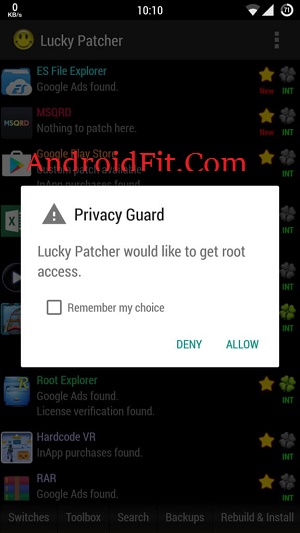
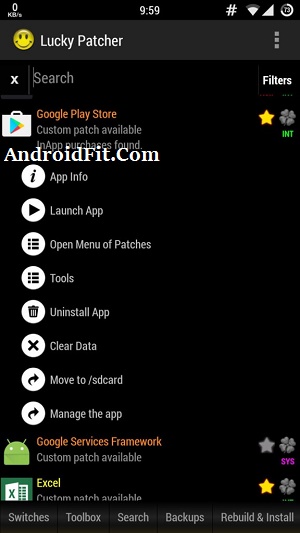
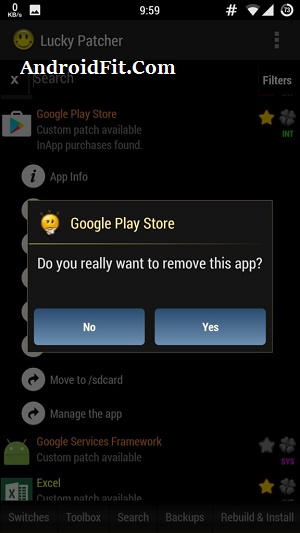

Itried to use lucky patcher to get in app purchase for free and moved my monopoly bingo game to system app and now I can’t delete the monopoly no matter what I do please help
i tried to install the modded google play now my google play is completely gone. I can get it to install because lucky patcher keeps saying system space is low but it does not help!!!