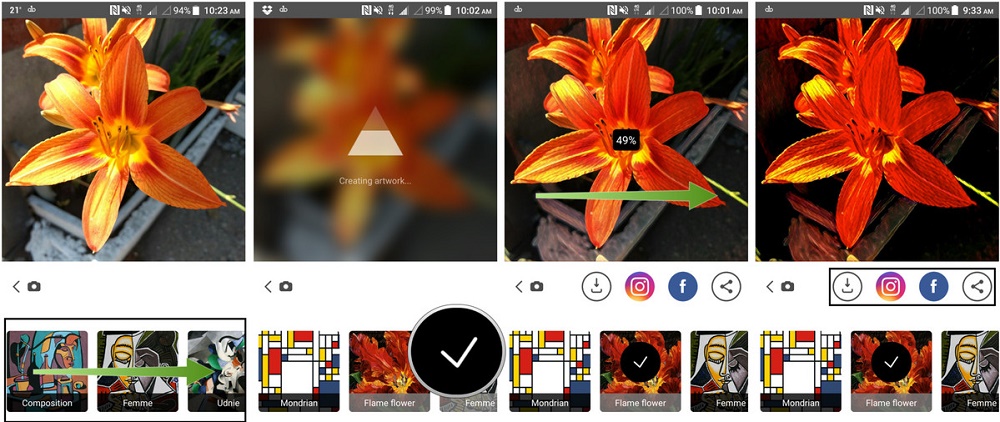Prisma APK | Prisma APK Download: In the days present to take pictures and upload them to Instagram and other social networking sites has become a trend of Prisma apk. Most of us use Instagram and filters applied to images that you downloaded. But now an application called Prisma app has taken on it.
In addition to applying filters to the image, it turns your image into awesome artwork. It seems that your image was painted by world famous artists like Picasso and more. Yes, you heard right. Prisma apk for Android turns your photo in the work of art, and it has got thousands of downloads within days.
- Download Prisma for Android and iOS: Best Photo Editor App for Modern Art Filter
- Hexlock – Protect and Secure Your Android Apps

About Prisma App
Installation Prisma application in your Android device is like carrying Picasso in your pocket and get your painted image. An interesting feature of Prisma app is that it transforms the image you have given to it in paintings. It includes the art style of famous artists such as Pablo Picasso, Edvard Munch, and Vincent Van Gogh. Russian developer Alexey Moiseenkov developed the Prisma App. A unique blend of artificial intelligence and neural networks using memorable moments are transformed into works of art that are classic. Turn your photos into works of art that are amazing:
Prisma APk For Android Features are…
- Spectacular picture effects
- Modern artwork filters!
- Quick sharing
- Applies filters to the image supplied to it
- Filters available with Prisma is far better than Instagram filters
- Converts image to a work art or painting
- Output image or picture has the art style of great artists like Edvard Munch, Pablo Picasso, and Vincent Van Gogh
- Lot of styles are available
- It uses neural networks and artificial intelligence
How to use Prisma Apk?
- Open the Prisma app from app drawer.
- Select the Gallery thumbnail on the bottom right and choose a photo for filtering.
- Or if Locate a subject and you want to photograph. The higher the contrast between the subject and background, the better.
- Tap on the shutter button.
- Select a filter from the horizontal list.
- Now wait for it to artwork adding process.
- Select effect intensity by sliding finger horizontally across the photo (if desired).
- Choose a destination to save or share the photo too.

Prisma APK Download For Android device
- Install Prisma from Google Play Store or download apk file of Prisma app for android from below.
Download Prisma Apk latest:
- App name: Prisma apk
- File Size: 12.5 MB
- Version: Latest
- Required Android Version: 4.0.3 and higher
- Tested on: Android 9.0 (Pie)
- Category: Free Photography App
Download Prisma Premium Apk
Size: 5.45 MB
WHAT’S NEW:
- Various bug fixes and improvements.
See also:
Tags: Download Prisma Apk for Android. This app works on Samsung Galaxy, Oppo, Google nexus, ZTE, HTC One series, Xiaomi and all other phones. Prisma for Android, ApkMirror, Prisma Download for free, Prisma App Free Download. 9apps, Apk4Fun, Android XDA.